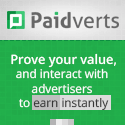The Easiest Way to Create High-Converting Lead Pages, Sales Page,
Member Portals and Marketing Pages Like the PROs
In the world of online marketing, creating optimized landing pages
that convert can often be daunting task; especially if you have no coding experience.
Luckily as with anything WordPress related, there is a solution
for that and it comes in the shape of various plugins.
One such plugin is WP Profit Builder. It’s a premium plugin (with
an optional theme of its own) that allows you to create any kind of page you
want. The possibilities include:
- Optin pages
- Sales pages
- Member portals
- Webinar pages
- Launch pages
- Social gates
- Coming soon
pages
- Review pages
- Bonus pages
- Upsell pages
- About me pages
- Local marketing
pages
- JV pages
- Ecommerce sites
- Training series
With the sheer number of possibilities, it’s easy to see why WP
Profit Builder is a worthy contender when it comes to creating highly
converting marketing pages.
WP Profit Builder features
WP Profit
Builder’s motto is “if you can dream it you can build it”. And just
by looking at all the different page creation options, it’s easy to see why the
sky is the limit.
With this plugin, you can easily create any kind of webpage you
want, either completely from scratch or by utilizing their extensive template
library which currently has 60+ different template layouts.
The
plugin comes with an an easy to use drag and drop builder which allows you to
easily create the layout you want, without changing your chosen WordPress
theme. However, if you want, you can also use their own theme at no extra
charge.
Page Builder overview
When you
create a new page in your Dashboard, creating an optimized marketing page (or
any other kind of page) is literally a click of a button away. All you need to
do is name your page, save it as a draft and then click on the WP Profit
Builder button in WordPress visual editor.
After
that, you are presented with the following screen:
As you
can see from the screen shot above, every option is at your fingertips. You can
control and add virtually any element to your page from: menus, sidebars,
videos, to Facebook comments, regular comments, search bar and much more.
When you
click on any element, a right sidebar appears, giving you full control over the
appearance of the selected element:
After
this you can load a specific template which you downloaded earlier and
once you have finished setting up your page, you can save it as is, or you
can save it as a template and re-use it later on.
The only
downside is that the Page Builder slightly interferes with the default
WordPress admin bar, however that can easily be fixed by disabling the admin
bar in your User Profile, or by toggling the zoom features which makes the
whole page appear smaller and gives you better overview of the design.
You can
also switch between desktop, mobile and tablet view to see how your design
looks on various platforms.
Options page
WP Profit
Builder comes with its own settings page where you can browse their extensive
layout gallery and download any one of their pre-made layouts as well as
customize other options such as typography and styling.
Other notable features
With
WordPress Profit Builder, you can also specify a background image or even a
video background, as well as enable an exit redirect. And don’t forget, you can
use it for more than just landing or sign up pages. With all the options
available, you are limited only by your imagination.
Pricing
Right now
there is a pre-launch special where you can get WP Profit Builder in three
versions:
Single Site Pack for $47 which includes:
- All page
templates & layouts – with 1-click template installer
- Drag and drop
builder – intuitive and easy to use LIVE editor
- Exclusive PB
theme – our high-power optional theme
- Autoresponder
integration – integrate with all major systems
- 50+ page
enhancements – power up your site easily
- Layout
export/import – move custom layouts to any site
- Use on personal
sites – use on sites you own personally
MultiSite Pack for $67 which gives you the option to install the
plugin on up to 10 sites and includes the same features as above.
Dev License Pack for $67.67 which allows you to use the plugin on
personal and client sites and includes the same features as above and also:
- Unlimited domain
usage – can use on unlimited sites and domains
- Use on client
sites – full developer rights for client sites
Final verdict
Overall,
WP Profit Builder is an extremely easy to use plugin for anyone looking to
create their own optimize landing, sales, marketing or sign up pages.
The
customization options rely on an easy to use drag-and-drop builder and you can
choose between their growing library of pre-made templates.
Considering
you only have to pay a one time fee for the plugin, as opposed to similar
plugins, I would recommend WP Profit Builder in a heartbeat.
Pros
- Affordable price
compared to similar plugins, especially considering you only have to pay
once
- Easy to use drag
and drop interface
- Large selection
of pre-made templates
- Any changes you
make load fast
- Integration with
all the leading list systems as well as leading payment processors and
WooCommerce
- SEO optimized
Cons
- Slight
overlapping issue with the default WordPress admin bar
- Can get a little
overwhelming with the number of options for a novice user
Summary: WP Profit Builder is a premium plugin (with an optional
theme of its own) that allows you to create any kind of page you want. With the
sheer number of possibilities, and a large and growing template library WP
Profit Builder is a worthy contender when it comes to creating highly
converting marketing pages.